One of the most frustrating challenges in 3D printing is when your prints fail to adhere to the build platform. Whether you’re a beginner or an experienced user, seeing your carefully prepared print detach midway can be disheartening.
Fortunately, this problem is often solvable with a few tweaks. Let’s explore the common causes and practical solutions for improving bed adhesion.
Why Doesn’t My 3D Print Stick?
There are several reasons why prints fail to adhere to the bed. These include:
- Incorrect nozzle-to-bed distance
- Unleveled or dirty build plate
- Low extrusion temperatures
- Warping-prone filament
- Inadequate print settings for the first layer
Identifying the root cause is the first step toward resolving the issue.
8 Solutions to Fix Bed Adhesion Issues
Here are the most effective ways to ensure your 3D prints stick properly:
1. Adjust Nozzle-to-Bed Distance
The nozzle should be close enough to slightly press the filament onto the bed without obstructing the extrusion. Proper leveling and adjustment during bed leveling are crucial for uniform adhesion across the surface.
2. Slow Down the First Layer
Reducing the print speed of the first layer ensures better filament flow and adhesion. A speed of 20–30 mm/sec is ideal for most printers to create a solid foundation.
3. Check and Clean the Build Plate
A dirty or uneven build plate can hinder adhesion. Clean it with isopropyl alcohol and ensure it’s free from dust, grease, or filament residues.
4. Recalibrate Bed Level
If your bed is clean but adhesion remains an issue, recalibrate the Z-axis to ensure the nozzle is at the correct distance from the plate.
5. Use High-Quality Filament
Low-quality or warp-prone filaments can cause adhesion problems. Switching to a reliable brand or filament type can improve results.
6. Increase Extrusion Temperature
If the plastic isn’t adhering, raise the nozzle temperature by 10–20°C to improve flow and adhesion.
7. Use a Heated Bed
Setting the bed temperature to 50–60°C helps prevent rapid cooling, reducing warping and improving adhesion for materials like PLA.
8. Apply a Brim or Raft
Adding a brim or raft around the print creates additional contact with the bed, stabilizing the model during printing.
FAQs About Bed Adhesion
Does a higher bed temperature help adhesion?
Yes, increasing the bed temperature softens the material and improves its surface tension, making it more likely to stick.
Conclusion
3D printing can be an incredibly rewarding experience when everything goes smoothly. By addressing common bed adhesion issues, you can enhance the reliability of your prints and achieve better results.
Do you have additional tips for improving bed adhesion? Share your insights in the comments below!
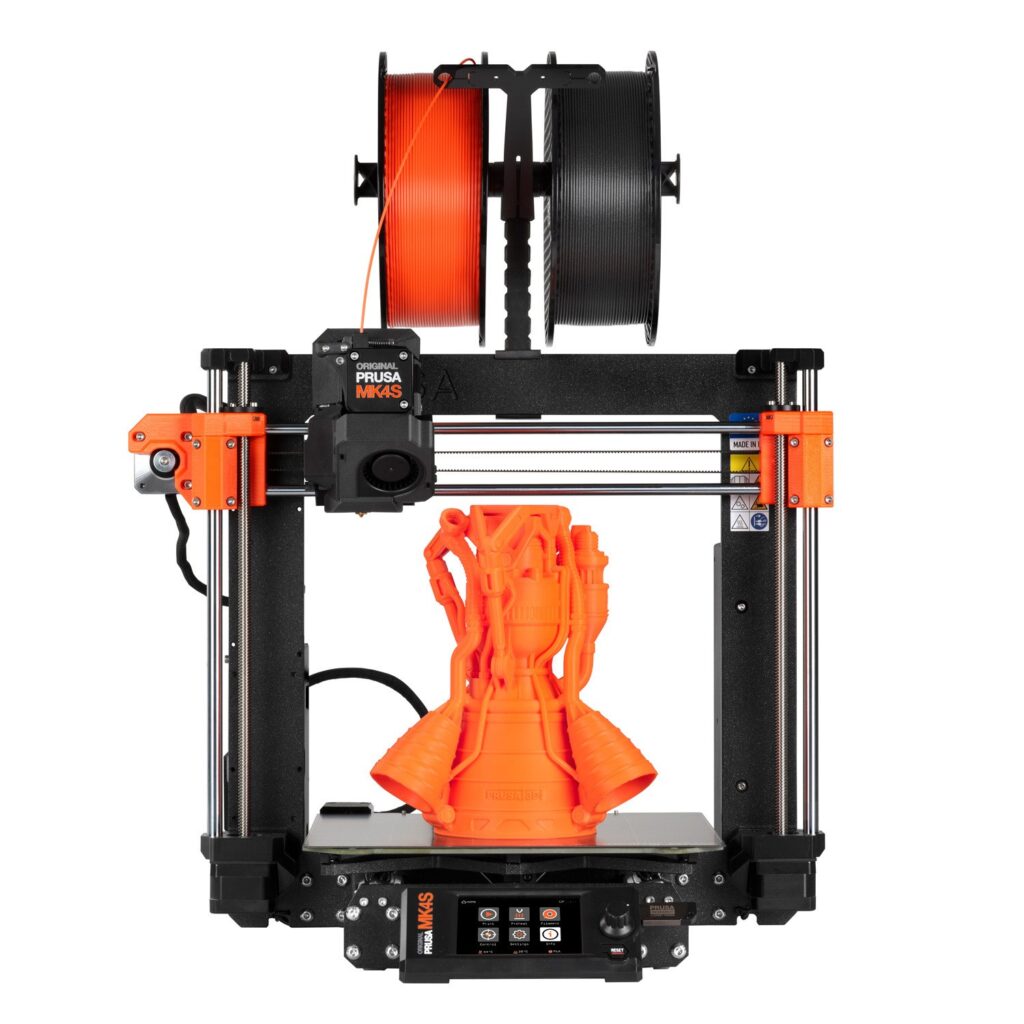
3D printers are an incredible technology that allows you to transform your imagination into tangible reality. However, for beginners, taking the first steps can feel a bit overwhelming. In this guide, we will cover the basics you need to know to start using a 3D printer.
What is a 3D Printer?
3D printers are devices that convert digital designs into physical objects. They create items using materials like plastic (PLA, ABS), resin, and even metal. Common uses include prototyping, artistic projects, spare parts, and personal hobbies.
Types of 3D Printers
Choosing the right printer is crucial for beginners. Here are the most popular types of 3D printers and their technologies:
- FDM (Fused Deposition Modeling): Uses plastic filament and is an affordable option.
- SLA (Stereolithography): Resin-based technology for more detailed prints. However, due to the cost of resin and the post-print curing process with UV light, it’s not highly recommended for beginners. Still, if you’re looking to print miniatures, check out our article, “FDM vs. Resin Printers for Miniature Printing?” for more detailed information.
- SLS (Selective Laser Sintering): A powder-based system suitable for professional projects.
Materials You’ll Need
- 3D Printer: Models like the Creality Ender 3 or Prusa i3 are great for beginners. If you’re on a budget, check out our list of the best printers under $500.
- Filament or Resin: PLA is the most common and beginner-friendly material. For tips on choosing high-quality filament, refer to our materials page.
- Slicing Software: This software converts your 3D models into printer-ready files. Most 3D printers come with recommended slicing software. If you’ve built your own printer or need an alternative, Cura or PrusaSlicer are excellent free options.
Step-by-Step Guide to 3D Printing
- Design or Download a Model: Download free STL files from platforms like Thingiverse or MyMiniFactory.
- Slicing: Use slicing software to convert your model into a printable file.
- Print Settings: Configure resolution, speed, and temperature settings.
- Printer Calibration: Adjust the print bed level to ensure a smooth first layer and overall print success.
- Start Printing: Begin the print and monitor the process. If necessary, stop the print, tweak the settings, and restart for better results.
Tips for Beginners
- Start Small: Choose simple designs to get familiar with your printer.
- Perform Regular Maintenance: Clean the nozzle and check the print bed regularly.
- Embrace Mistakes: Every failed print is a learning opportunity. Share images of your failed prints on Reddit to get advice from advanced users.
Conclusion
Starting with 3D printing can seem daunting, but with the right knowledge and some practice, you’ll soon achieve amazing results. Follow this guide to take your first steps and dive into the exciting world of 3D printing.
]]>