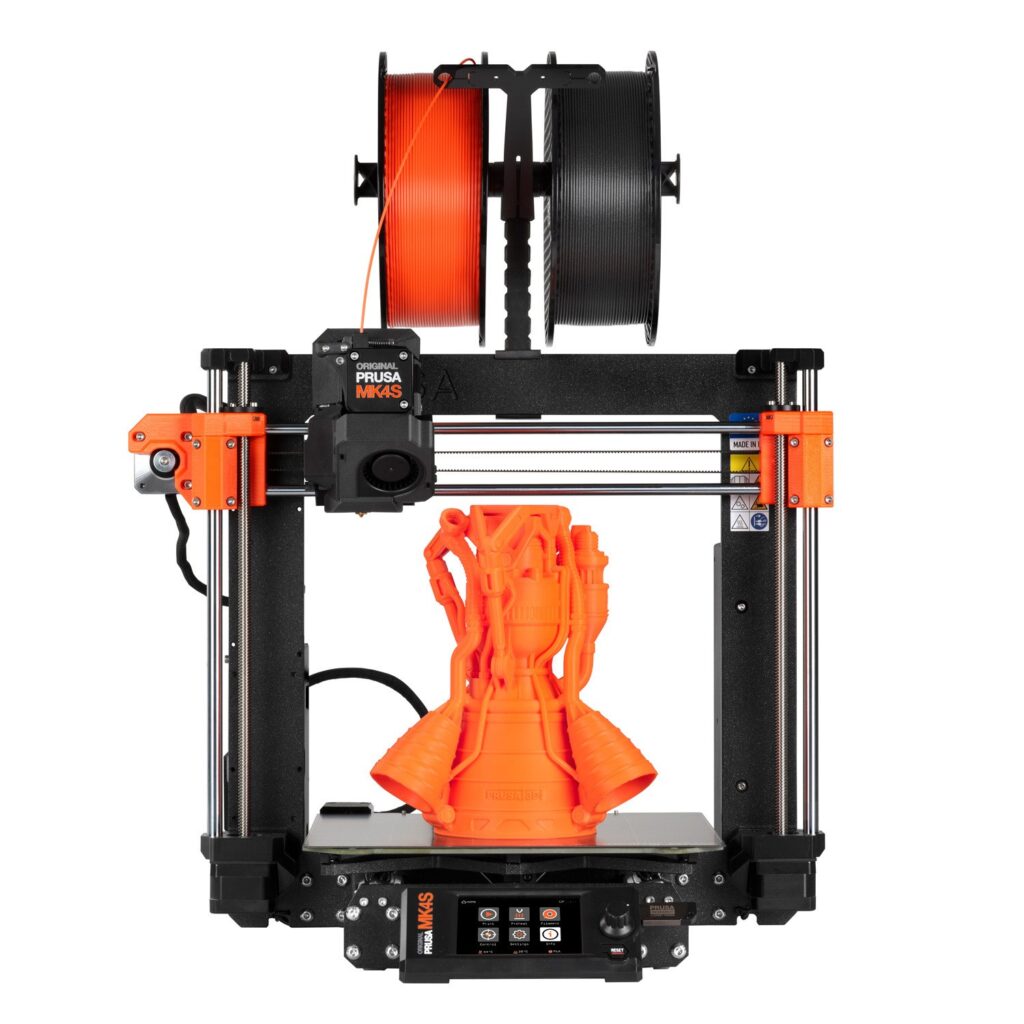
3D printers are an incredible technology that allows you to transform your imagination into tangible reality. However, for beginners, taking the first steps can feel a bit overwhelming. In this guide, we will cover the basics you need to know to start using a 3D printer.
What is a 3D Printer?
3D printers are devices that convert digital designs into physical objects. They create items using materials like plastic (PLA, ABS), resin, and even metal. Common uses include prototyping, artistic projects, spare parts, and personal hobbies.
Types of 3D Printers
Choosing the right printer is crucial for beginners. Here are the most popular types of 3D printers and their technologies:
- FDM (Fused Deposition Modeling): Uses plastic filament and is an affordable option.
- SLA (Stereolithography): Resin-based technology for more detailed prints. However, due to the cost of resin and the post-print curing process with UV light, it’s not highly recommended for beginners. Still, if you’re looking to print miniatures, check out our article, “FDM vs. Resin Printers for Miniature Printing?” for more detailed information.
- SLS (Selective Laser Sintering): A powder-based system suitable for professional projects.
Materials You’ll Need
- 3D Printer: Models like the Creality Ender 3 or Prusa i3 are great for beginners. If you’re on a budget, check out our list of the best printers under $500.
- Filament or Resin: PLA is the most common and beginner-friendly material. For tips on choosing high-quality filament, refer to our materials page.
- Slicing Software: This software converts your 3D models into printer-ready files. Most 3D printers come with recommended slicing software. If you’ve built your own printer or need an alternative, Cura or PrusaSlicer are excellent free options.
Step-by-Step Guide to 3D Printing
- Design or Download a Model: Download free STL files from platforms like Thingiverse or MyMiniFactory.
- Slicing: Use slicing software to convert your model into a printable file.
- Print Settings: Configure resolution, speed, and temperature settings.
- Printer Calibration: Adjust the print bed level to ensure a smooth first layer and overall print success.
- Start Printing: Begin the print and monitor the process. If necessary, stop the print, tweak the settings, and restart for better results.
Tips for Beginners
- Start Small: Choose simple designs to get familiar with your printer.
- Perform Regular Maintenance: Clean the nozzle and check the print bed regularly.
- Embrace Mistakes: Every failed print is a learning opportunity. Share images of your failed prints on Reddit to get advice from advanced users.
Conclusion
Starting with 3D printing can seem daunting, but with the right knowledge and some practice, you’ll soon achieve amazing results. Follow this guide to take your first steps and dive into the exciting world of 3D printing.
Leave a Reply